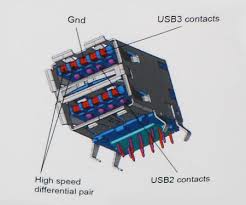
1. What is USB 3.0 (aka. SuperSpeed USB)?
USB 3.0 is the next major revision of the ubiquitous Universal Serial Bus, created in 1996 by a consortium of companies led by Intel to dramatically simplify the connection between host computer and peripheral devices. Fast forwarding to 2009, USB 2.0 has been firmly entrenched as the de-facto interface standard in the PC world for years (with about 6 billion devices sold), and yet still the need for more speed by ever faster computing hardware and ever greater bandwidth demands again drive us to where a couple of hundred megabits per second is just not fast enough.
In 2007, Intel demonstrated SuperSpeed USB at the Intel Developer Forum. Version 1.0 of the USB 3.0 (confusing, isn't it?) specification was completed on November 17, 2008. As such, the USB Implementers Forum (USB-IF) has taken over managing the specifications and publishes the relevant technical documents necessary to allow the world of developers and hardware manufacturers to begin to develop products around the USB 3.0 protocol.
In a nutshell, USB 3.0 promises the following:
* Higher transfer rates (up to 4.8 Gbps)
* Increased maximum bus power and increased device current draw to better accommodate power-hungry devices
* New power management features
* Full-duplex data transfers and support for new transfer types
* New connectors and cables for higher speed data transfer
2. Isn't USB 2.0 fast enough?
Well, yes and no. USB 2.0 for many applications provides sufficient bandwidth for a variety of devices and hubs to be connected to one host computer. However, with today's ever increasing demands placed on data transfers with high-definition video content, terrabyte storage devices, high megapixel count digital cameras, and multi-gigabyte mobile phones and portable media players, 480Mbps is not really fast anymore. Furthermore, no USB 2.0 connection could ever come close to the 480Mbps theoretical maximum throughput, making data transfer at around 320 Mbps - the actual real-world maximum. Similarly, USB 3.0 connections will never achieve 4.8 Gbps, but even 50% of that in practice is almost a 10x improvement over USB 2.0.
3. How does USB 3.0 achieve the extra performance?
USB 3.0 achieves the much higher performance by way of a number of technical changes. Perhaps the most obvious change is an additional physical bus that is added in parallel with the existing USB 2.0 bus. This means that where USB 2.0 previously had 4 wires (power, ground, and a pair for differential data), USB 3.0 adds 4 more for two pairs of differential signals (receive and transmit) for a combined total of 8 connections in the connectors and cabling. These extra two pairs were necessary to support the SuperSpeed USB target bandwidth requirements, because the two wire differential signals of USB 2.0 were not enough.
Furthermore, the signaling method, while still host-directed, is now asynchronous instead of polling. USB 3.0 utilizes a bi-directional data interface rather than USB 2.0's half-duplex arrangement, where data can only flow in one direction at a time. Without getting into any more technical mumbo jumbo, this all combines to give a ten-fold increase in theoretical bandwidth, and a welcome improvement noticeable by anyone when SuperSpeed USB products hit the market.
4. What other improvements does USB 3.0 provide?
The enhancements to SuperSpeed USB are not just for higher data rates, but for improving the interaction between device and host computer. While the core architectural elements are inherited from before, several changes were made to support the dual bus arrangement, and several more are notable for how users can experience the improvement that USB 3.0 makes over USB 2.0:
* More power when needed
o 50% more power is provided for unconfigured or suspended devices (150 mA up from 100 mA), and 80% more power is available for configured devices (900 mA up from 500 mA). This means that more power-hungry devices could be bus powered, and battery powered devices that previously charged using bus power could potentially charge more quickly.
o A new Powered-B receptable is defined with two extra contacts that enable a devices to provide up to 1000 mA to another device, such as a Wireless USB adapter. This eliminates the need for a power supply to accompany the wireless adapter...coming just a bit closer to the ideal system of a wireless link without wires (not even for power). In regular wired USB connections to a host or hub, these 2 extra contacts are not used.
* Less power when it's not needed
Power efficiency was a key objective in the move to USB 3.0. Some examples of more efficient use of power are:
o Link level power management, which means either the host computer or the device can initiate a power savings state when idle
o The ability for links to enter progressively lower power management states when the link partners are idle
o Continuous device polling is eliminated
o Broadcast packet transmission through hubs is eliminated
o Device and individual function level suspend capabilities allow devices to remove power from all, or portions of their circuitry not in use
* Streaming for bulk transfers is supported for faster performance
* Isochronous transfers allows devices to enter low power link states between service intervals
* Devices can communicate new information such as their latency tolerance to the host, which allows better power performance
To paint an accurate picture, not everything in USB 3.0 is a clear improvement. Cable length, for one, is expected to have a significant limitation when used in applications demanding the highest possible throughput. Although maximum cable length is not specified in the USB 3.0 specification, the electrical properties of the cable and signal quality limitations may limit the practical length to around 3 metres when multi-gigabit transfer rates are desired. This length, of course, can be extended through the use of hubs.
Additionally, some SuperSpeed USB hardware, such as hubs, may always be more expensive than their USB 2.0 counterparts. This is because by definition, a SuperSpeed hub contains 2 hubs: one that enumerates as a SuperSpeed hub, and a second one that enumerates as a regular high-speed hub. Until the USB hub silicon becomes an integrated SuperSpeed USB + Hi-Speed USB part, there may always be a significant price difference.
Some unofficial discussion has surfaced on the web with respect to fiber-optic cabling for longer cable length with USB 3.0. The specification makes no mention of optical cabling, so we conclude that this will be defined in a future spec revision, or left to 3rd party companies to implement cable extension solutions for SuperSpeed USB.
5. Will my existing peripherals still work? How will they co-exist?
The good news is that USB 3.0 has been carefully planned from the start to peacefully co-exist with USB 2.0. First of all, while USB 3.0 specifies new physical connections and thus new cables to take advantage of the higher speed capability of the new protocol, the connector itself remains the same rectangular shape with the four USB 2.0 contacts in the exact same location as before. Five new connections to carry receive and transitted data independently are present on USB 3.0 cables and only come into contact when mated with a proper SuperSpeed USB connection.
6. When will USB 3.0 products hit the market?
USB 3.0 silicon such as USB host controllers and hubs compliant with the SuperSpeed bus are expected to be available in the latter half of 2009. Mass market consumer-oriented products based around this new silicon are expected shortly thereafter.
We do not expect a large number of USB 3.0 compliant peripherals to be available until 2010. Microsoft itself has stated that it expects broad-scale deployment of host controllers, devices, and products supporting SuperSpeed in 2010 and not before.
Because of various delays, the very lengthy period of time it took for the specification to progress through to final release means that companies who engage in the design and sale of USB chipsets , such as host controllers and hub silicon, will not be able to complete their design cycles until sometime after the specification was frozen. In turn, prototype, evaluation and development kits for device manufacturers to start designing actual USB 3.0 devices is delayed, and thus it is easy to see how market deployment never happens overnight. Mass market adoption will be years down the road.
7. What is the future for USB 2.0?
For at least the next five years, we do not see the market for USB 2.0 devices of all types to dwindle. High-bandwidth devices, such as video cameras or storage devices will likely be the first to migrate to SuperSpeed USB, but cost considerations, which in this industry are mainly driven by demand and volume, will restrict USB 3.0 implementation to higher-end products.
By 2010, computer motherboards should start to come equipped with USB 3.0 ports supplementing USB 2.0 ports. Adapter cards will likely play a large role in driving the installed base of USB 3.0 ports up, but as SuperSpeed-enabled ports become standard on new PCs, device manufacturers will be further motivated to migrate to the new standard.
In time, USB 2.0 may be phased out as was USB 1.1, but for now and the foreseeable future, USB 2.0 isn't going anywhere.
8. What operating systems support USB 3.0?
At the SuperSpeed Developers Conference in November 2008, Microsoft announced that Windows 7 would have USB 3.0 support, perhaps not on its immediate release, but in a subsequent Service Pack or update. It is not out of the question to think that following a successful release of USB 3.0 support in Windows 7, SuperSpeed support would trickle down to Vista. Microsoft has confirmed this by stating that most of their partners share the opinion that Vista should also support USB 3.0.
SuperSpeed support for Windows XP is unknown at this point. Given that XP is a seven year old operating system, the likelihood of this happening is remote, as Microsoft in our opinion, will have to focus on the biggest bang for the buck applications.
With the open-source community behind it, Linux will most definitely support USB 3.0 once the xHCI specification is made public. Currently available under non-disclosure agreement in version 0.95 (a draft specification), organizations are forbidden to ship code because it might reveal or imply what is in the specification. Once that hurdle is out of the way, the Linux USB stack would have to be updated to add support for USB 3.0 details such as bus speed, power management, and a slew of other significant changes detailed in the USB 3.0 specification.
As is customary, Apple remains silent on the issue of SuperSpeed USB support in MacOS X. Our opinion is that if USB 3.0 realizes the promise of plug and play simplicity like USB 2.0 with dramatically increased speeds, the market for SuperSpeed devices will take off, and Apple will follow the trend. Whether or not this signals a threat to Firewire is not known, but you can be sure that Apple will need to support SuperSpeed if the rest of the industry adopts this interface standard.
Given the iterative nature of any software release, USB 3.0 O/S support will come in stages and phases, where initial support may be buggy, slow, or lacking in some features. Over time, these bugs will be ironed out, but expect some growing pains as systems migrate and the development teams struggle to catch up to the high expectations of the computing community at large. We will get there, but it will take time. Anyone remember how buggy and unstable USB support was in the MacOS in all versions of OS 8 and OS 9 before OS X 10.2 arrived?
9. What new applications does USB 3.0 enable?
In a nutshell, any high-bandwidth device that works with USB 2.0 will become better if updated with USB 3.0 support. At the moment, devices that tax the throughput of USB 2.0 include:
* External hard drives - capable of more than twice the throughput available from USB 2.0, not to mention bus-powered portable drives that require non-compliant Y-cables to get the current they require for reliable operation
* High resolution webcams, video surveillance cameras
* Video display solutions, such as DisplayLink USB video technology
* Digital video cameras and digital still cameras with USB interface
* Multi-channel audio interfaces
* External media such as Blu-Ray drives
High end flash drives can also push USB 2.0 pretty hard, and oftentimes if multiple devices are connected via hub, throughput will suffer.
USB 3.0 opens up the laneways and provides more headroom for devices to deliver a better overall user experience. Where USB video was barely tolerable previously (both from a maximum resolution, latency, and video compression perspective), it's easy to imagine that with 5-10 times the bandwidth available, USB video solutions should work that much better. Single-link DVI requires almost 2Gbps throughput. Where 480Mbps was limiting, 5Gbps is more than promising.
With its promised 4.8Gbps speed, the standard will find its way into some products that previously weren't USB territory, like external RAID storage systems. (Though, there are already plenty of USB-only RAID solutions (e.g. LaCie HDD Max, WD My Book Mirror despite being limited by the interface.)



